Written By:-Isha Malhotra(malhotra.isha3388@gmail.com)
if you find this article useful then leave your comment
Figure 4
Hope you enjoyed the article
if you find this article useful then leave your comment
LINQ-Hour 1
Language Integrated Query introduced in .net framework 3.5.
LINQ integrated accessibility of data and query into language. LINQ makes
easier to work with data.
Advantage of LINQ
Earlier when we connect to database, we used SQL queries as
text like if we have to select any data from table then we write following
queries:-
“select * from Table_name”
This query will be passed as text and if this query has some
syntax error then it will be showed when this query will be executed means at
runtime. But in LINQ at the time of compile time all syntax checked as it
integrate query writing in our language(C# or Vb.net)
Query writing in LINQ
LINQ allows us to write query against all data whether it
comes from array, database, XML etc.
This is the best feature of LINQ.
Before going deep into LINQ lets run some basic queries in
LINQ using arrays and try to understand the syntax of LINQ
The namespace which is used for these queries is as
follows:-
using System.Linq;
For Example:-
Let’s take the string array which contains the name of
student as follows:-
using System;
using System.Collections.Generic;
using System.Linq;
using System.Web;
using System.Web.UI;
using System.Web.UI.WebControls;
public partial class _Default :
System.Web.UI.Page
{
protected void Page_Load(object sender, EventArgs
e)
{
//declare the array
string[] techaltum_student = new
string[] { "isha",
"avinash", "guddu", "neha
sharma" };
//quey using LINQ syntax
IEnumerable<string>
str_res = from res in
techaltum_student
select res;
//access the element and print in the screen
foreach (string
final_res in str_res)
{
//show data with some spaces
Response.Write(final_res+" ");
}
}
}
The output of this code as follows:-
Figure1
Use of Where Clause in Query
We can also filter data using where clause. Some queries and
answer as follows:-
Show the names which
length are 4 then we will write the query as follows:-
IEnumerable<string>
str_res = from res in
techaltum_student
where res.Length==4
select res;
Show the name which has the word “sh”
IEnumerable<string>
str_res = from res in
techaltum_student
where res.Contains("sh")
select res;
Use of order by in Query
If we want to sort the data then we use the order by in the
query as follows:-
IEnumerable<string>
str_res = from res in
techaltum_student
where res.Contains("sh")
orderby res
select res;
by default it will sort in ascending order.
If we want to sort in descending order then we will write
the query as follows:-
IEnumerable<string>
str_res = from res in
techaltum_student
where res.Contains("sh")
orderby
res descending
select res;
Customization of output
We can also customize the output using query in LINQ.
For example
If you want to show the data in upper case then we customize
the output as follows:-
IEnumerable<string>
str_res = from res in
techaltum_student
where res.Contains("sh")
orderby res descending
select res.ToUpper();
Show data in Gridview
We can also show this data in gridview. The code is as
follows:-
using System;
using System.Collections.Generic;
using System.Linq;
using System.Web;
using System.Web.UI;
using System.Web.UI.WebControls;
public partial class _Default : System.Web.UI.Page
{
protected void
Page_Load(object sender, EventArgs e)
{
//declare the array
string[] techaltum_student = new
string[] { "isha",
"avinash", "guddu", "neha
sharma" };
//quey using LINQ syntax
IEnumerable<string>
str_res = from res in
techaltum_student
where res.Contains("sh")
orderby res descending
select res.ToUpper();
GridView1.DataSource = str_res;
GridView1.DataBind();
}
}
Let’s take another example
Now implement LINQ on user defined data type. Create class
and add some variable in it. I created the class name TechAltum and add some
variable in it which is as follows:-
using System;
using System.Collections.Generic;
using System.Linq;
using System.Web;
/// <summary>
/// Summary description for TechAltum
/// </summary>
public class TechAltum
{
public int stu_id;
public string
stu_name;
public string
stu_course;
}
Now create list of type TechAltum data type and add some objects
in it which is as follows and make query using LINQ which is as follow:-
using System;
using System.Collections.Generic;
using System.Linq;
using System.Web;
using System.Web.UI;
using System.Web.UI.WebControls;
using System.Collections.Generic;
public partial class _Default :
System.Web.UI.Page
{
protected void
Page_Load(object sender, EventArgs e)
{
//creat list and add some object
List<TechAltum>
data = new List<TechAltum>() {
new TechAltum{
stu_id=1, stu_name="Isha",
stu_course="asp.net"},
new TechAltum{
stu_id=2, stu_name="avinash",
stu_course="Web Designing"},
new TechAltum{
stu_id=3, stu_name="Rahul",
stu_course="asp.net"},
new TechAltum{
stu_id=4, stu_name="meena",
stu_course="oracle"}
};
//as we know linq return in IEnumerable so i carried data
in IEnumerable of type TechAltum
IEnumerable<TechAltum>
res = from final_Res in
data
where final_Res.stu_id > 2 &&
final_Res.stu_course == "asp.net"
select final_Res;
foreach (TechAltum
ta in res)
{
Response.Write("Student Id="
+ ta.stu_id + " Student Name=" +
ta.stu_name + " Student Course=" +
ta.stu_course);
}
}
}
The output of this code is as follows:-
Figure 2
Introducing new data Type VAR in LINQ
Var is data type in C# which holds the anonymous data. When you
do not know the return type we can hold data in var. the declaration and
definition of var type will be declare in the same line.
For example
Var x;
X=10;
That will be wrong syntax in case of var.
Var x=10;
It will be the correct syntax.
Let’s perform the grouping the last example according to the
course then we will use the code as follows with var data type:-
using System;
using System.Collections.Generic;
using System.Linq;
using System.Web;
using System.Web.UI;
using System.Web.UI.WebControls;
using System.Collections.Generic;
public partial class _Default :
System.Web.UI.Page
{
protected void
Page_Load(object sender, EventArgs e)
{
//creat list and add some object
List<TechAltum>
data = new List<TechAltum>() {
new TechAltum{
stu_id=1, stu_name="Isha",
stu_course="asp.net"},
new TechAltum{
stu_id=2, stu_name="avinash",
stu_course="Web Designing"},
new TechAltum{
stu_id=3, stu_name="Rahul",
stu_course="asp.net"},
new TechAltum{
stu_id=4, stu_name="meena",
stu_course="oracle"}
};
//take the var data type
var res = from
final_Res in data
group final_Res by
final_Res.stu_course;
foreach (var course in res)
{
//preint the key on which we grouped data
Response.Write("<html></br></br></html>"+course.Key
+ "<html></br></br></html>");
foreach (var stu_data
in course)
{
//show data
Response.Write("Student Id="
+ stu_data.stu_id + " Student Name="
+ stu_data.stu_name + " Student Course="
+ stu_data.stu_course+"<html></br></html>");
}
}
}
}
The output of this code as follows:-
Figure 4
Hope you enjoyed the article
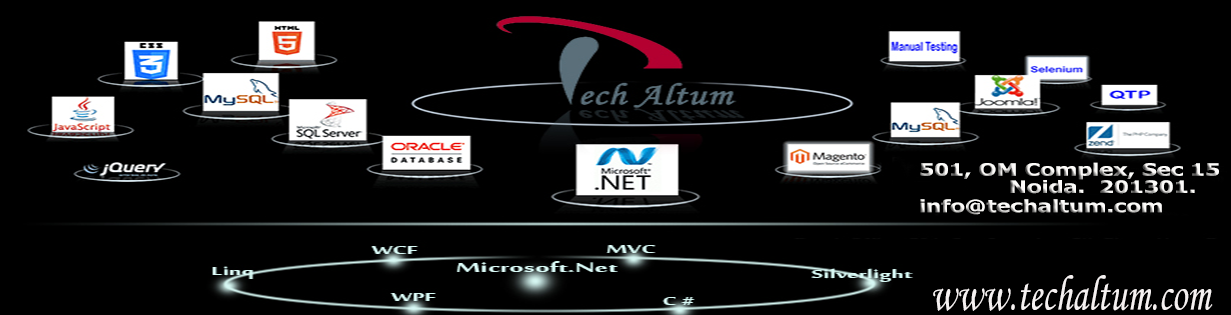



Hi,
ReplyDeleteIsha, I red your article. It is very good. I learn LINQ at so many site but your article taught me in the best way.
Thanks
Awsome Article :)
ReplyDelete