Written By:-Isha Malhotra
Our Website:-www.techaltum.com
Our Website:-www.techaltum.com
First and Last in
LINQ
Use of First in LINQ
First method
in LINQ just select the top 1 value from the data source.
For Example:-
First with array
int[] marks = new int[] { 23, 45, 78, 45, 56, 89, 56, 32 };
int first = marks.First();
Response.Write("First Element " + first);
Ouput
We can also
pass condition while calling first method
For example:-
int[] marks = new int[] { 23, 45, 78, 45, 56, 89, 56, 32 };
int first = marks.First(x=>x%2==0);
Response.Write("First Element " + first);
It will simply show 78.
Similarly we can implement the same code on class type
list.
For
example:-
Note:-data
is class which contains variable roll_no, student and per.
List<data> dt = new List<data>()
{
new data{roll_no=1, student="isha", per=100},
new data{roll_no=2, student="rahul", per=34},
new data{roll_no=2, student="rahul", per=34},
new data{roll_no=5, student="renu", per=34},
new data{roll_no=5, student="sapna", per=89}
};
data res = dt.First();
Response.Write("Roll No:- " +
res.roll_no + " Student:- " + res.student + " per:- "
+ res.per + "<br/>");
And
if you want to put any condition then you can add your condition which is as
follows:-
data res = dt.First(x=>x.per>90);
Use
of Last in LINQ
Last method
in LINQ just select the last value from the data source.
For example:-
int[] marks = new int[] { 23, 45, 78, 45, 56, 89, 56, 32 };
int Last = marks.Last();
Response.Write("Last Element " + Last);
As you try example in first same example you can try with
last. The difference is that it will show last element.
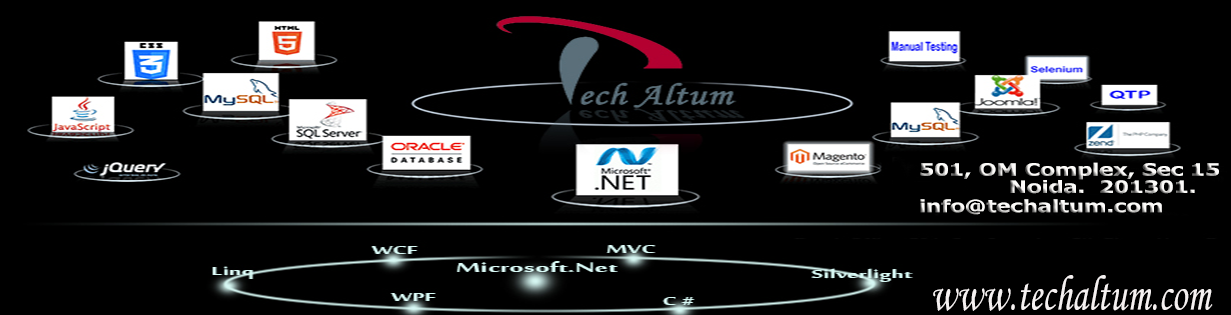

No comments:
Post a Comment