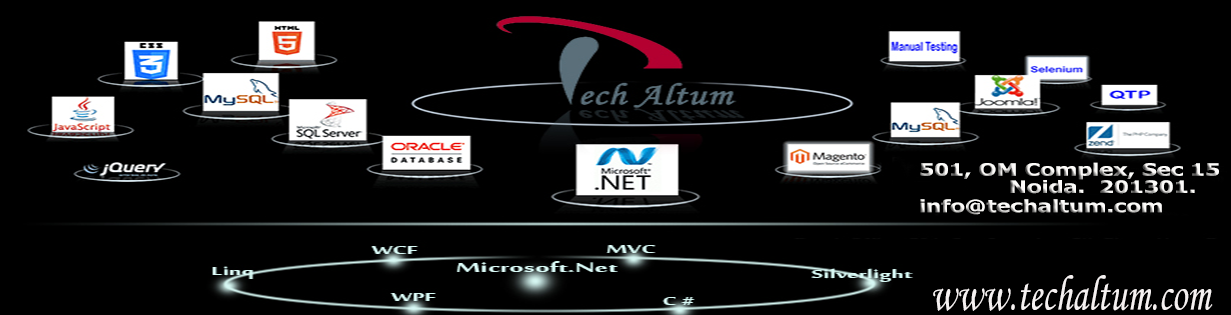For Advance Asp.net Training Fill Enquiry Form
LINQ to Stored
Procedure
(Without Parameter)
LINQ also
provide facility to connect with Stored Procedure. Following is the table which
I am using to explain this topic.
Table
Name:-Emp
Figure 1
To work with
LINQ to SQL we have to add LINQ Classes. Using Add New Item add LINQ to SQL
Classes.
Figure 2
Now create
class to map with Table Emp
using System;
using System.Collections.Generic;
using System.Linq;
using System.Web;
using System.Data.Linq.Mapping;
[Table(Name="Emp")]
public class Class1
{
//IsDbGenerated
represents that it is Identity column
[Column(IsPrimaryKey=true, IsDbGenerated=true)]
public int id;
[Column]
public string name;
[Column]
public int age;
}
Follow the
following steps:-
Step 1:-
Create
Stored Procedure
create proc selectAllData
as
select * from emp
Step 2:-
To work with
stored procedure in LINQ we have to use DataContext class. To run stored
procedure we have to use ExecuteMethodCall which is protected type. So we have
to first inherit the DataContext Class to call the method ExecuteMethodCall ().